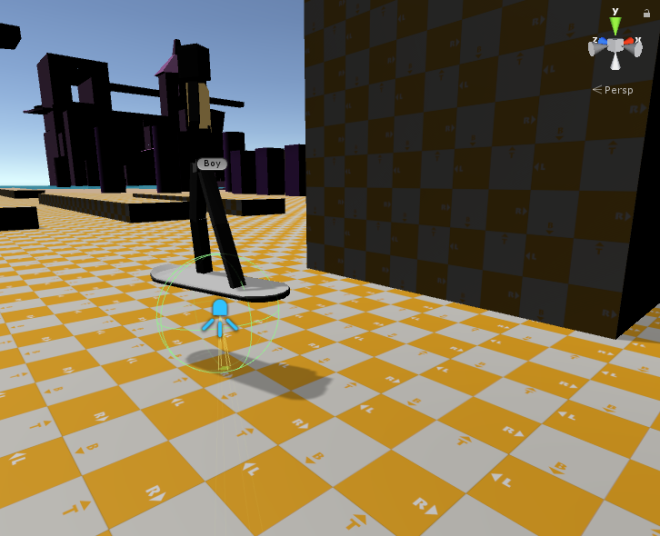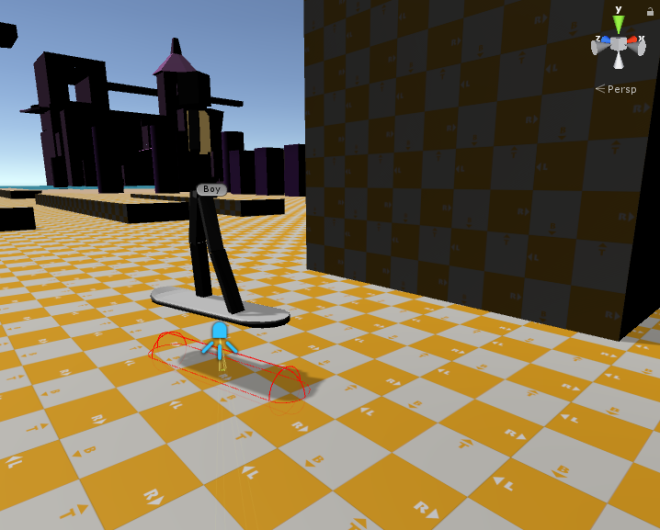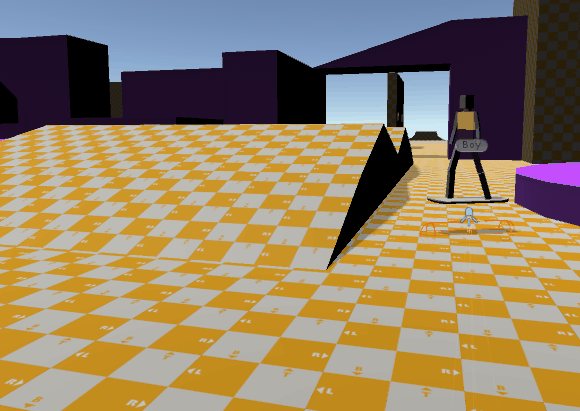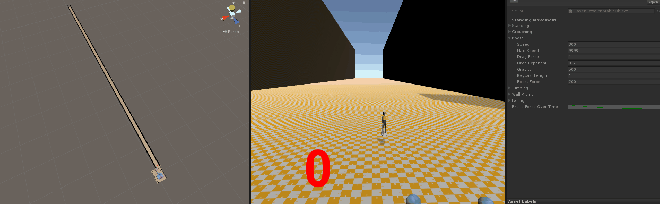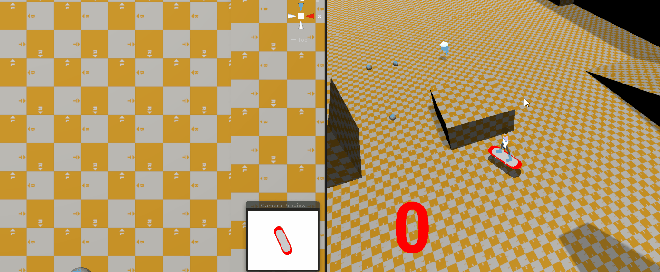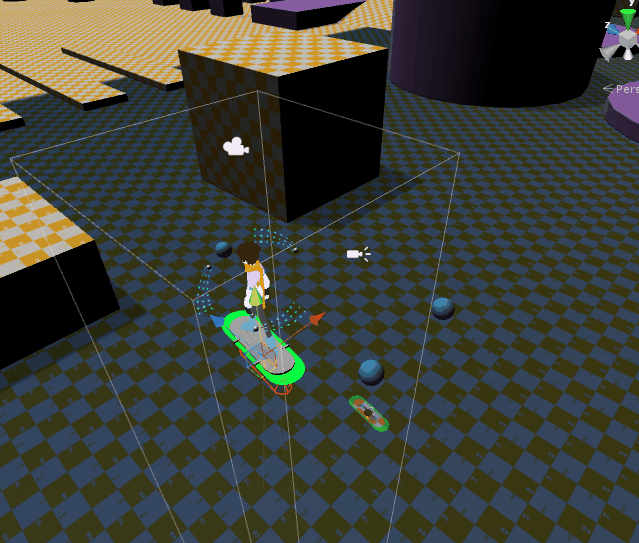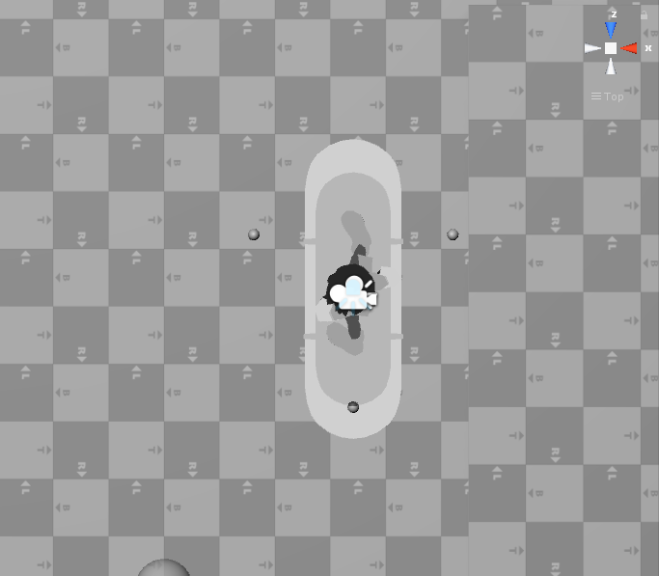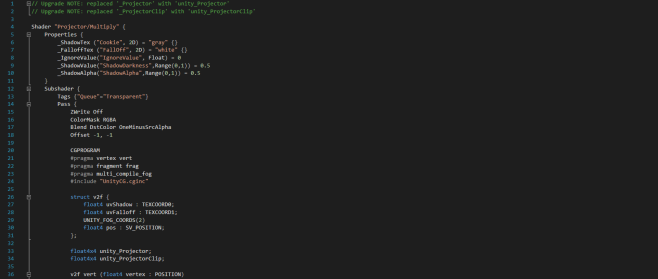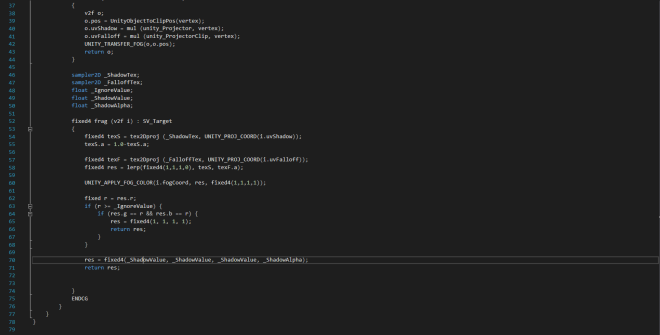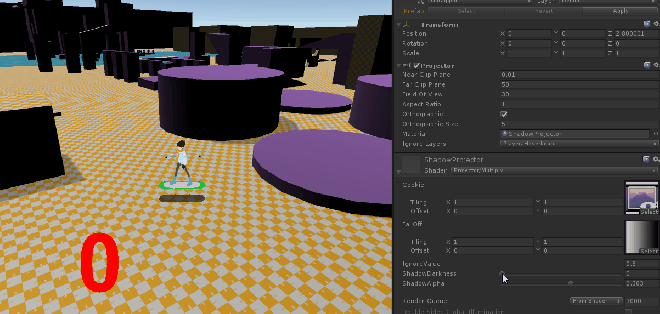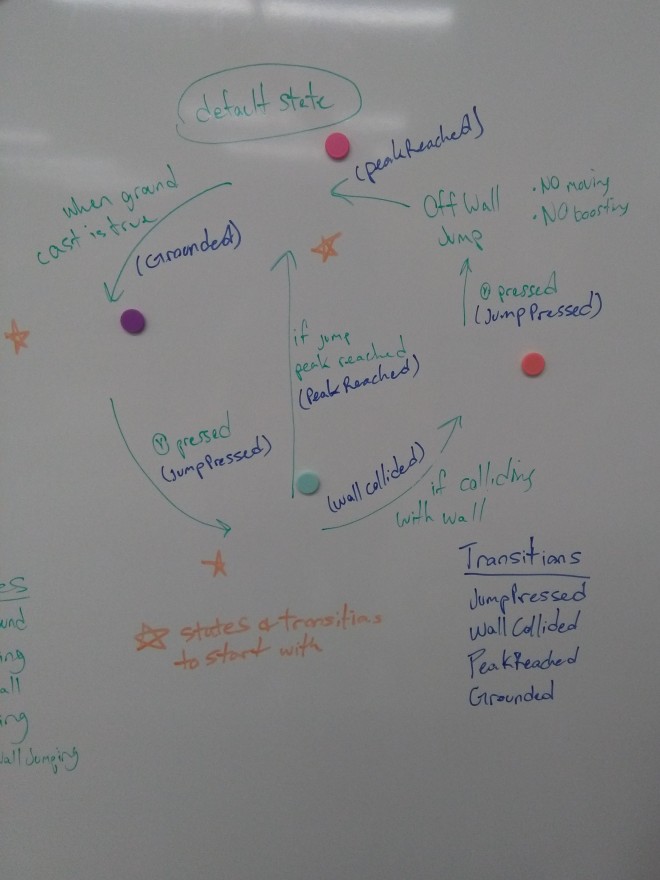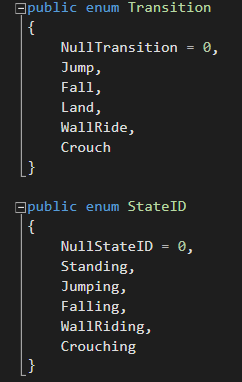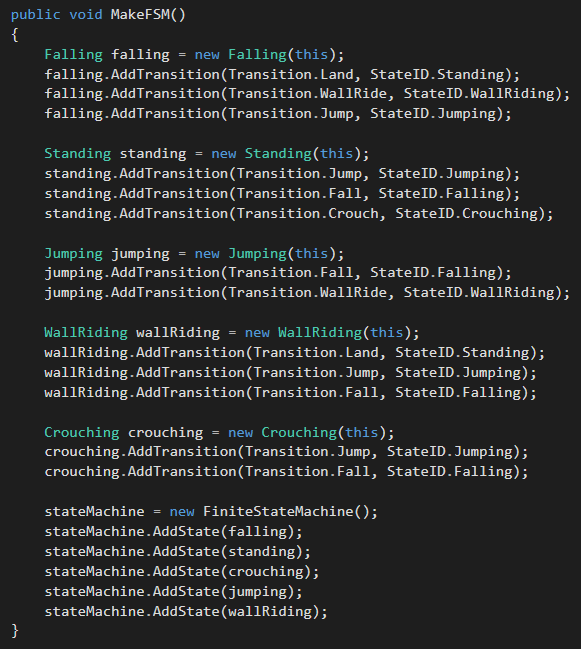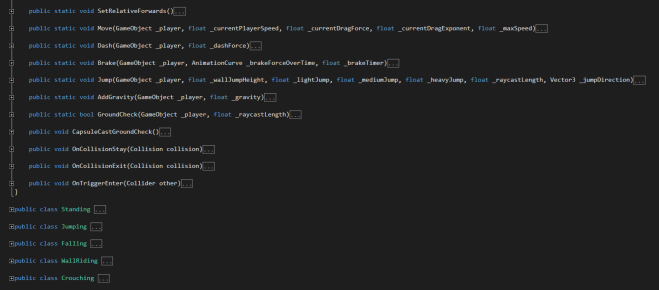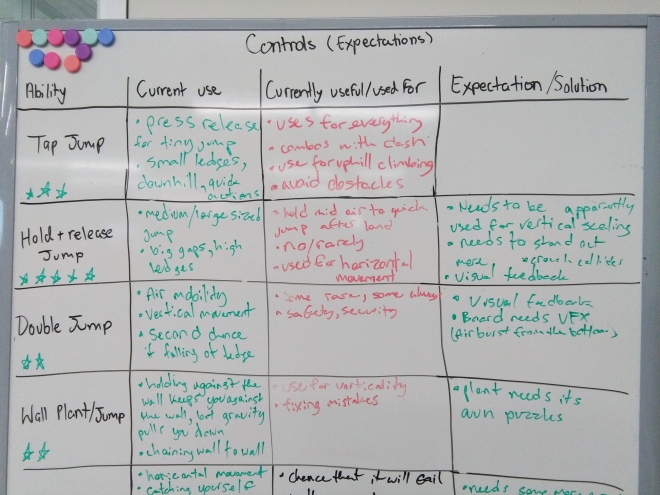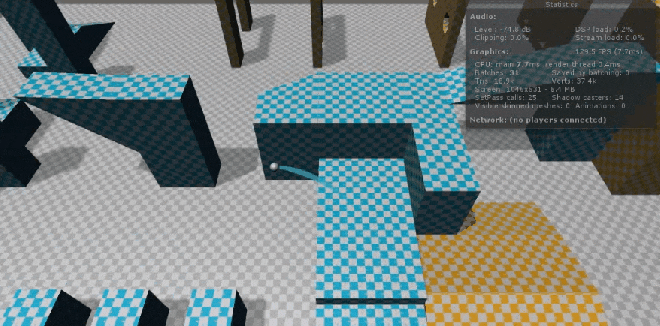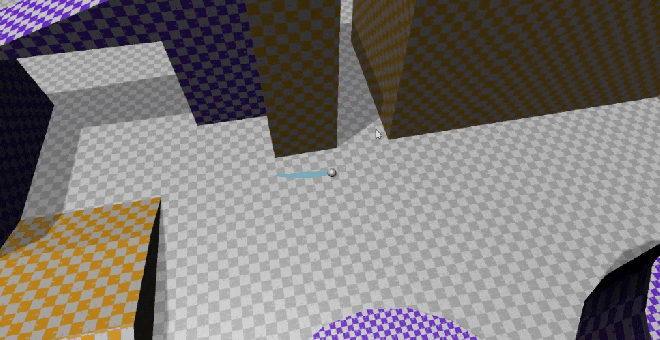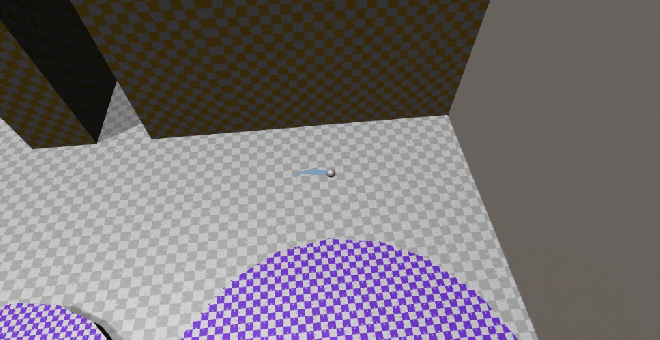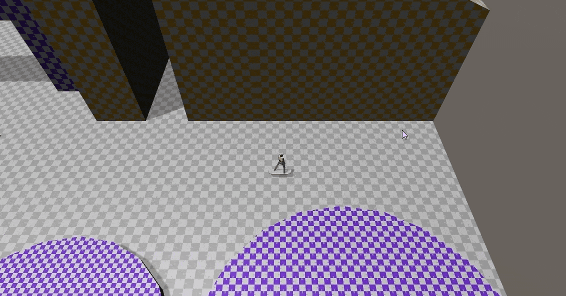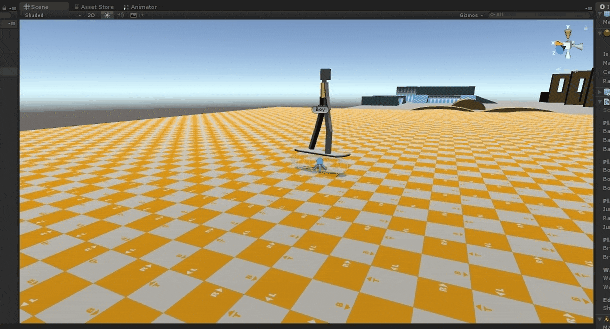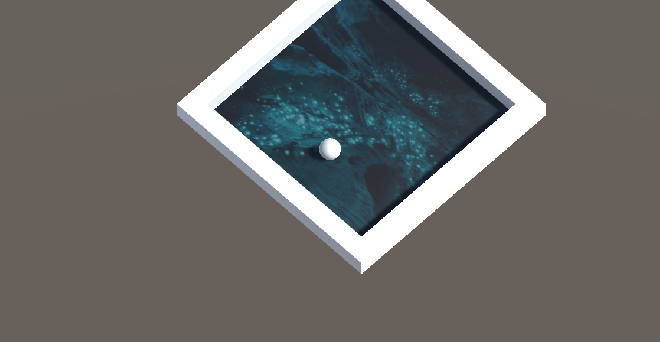Creating the Main Menu
Rin one of our artists, created the visuals and separated them into foreground, mid ground and background layers. I placed them in as 2D sprites so that the waterfall particle effect would sit behind the first 2 layers, but sit in front of the last. I found putting everything on a canvas didn’t allow for particles to work with sorting layers the way I wanted.
The particle effect for the waterfall was my design decision, something to add some animation making the menu less static. Aidan provided the small dust particles that float around, and I programmed the fading of the menu UI on button press.
The boy falling was a small touch that acts as a stand in for an opening animation. We had a grandiose idea to make this opening clip showing the main character snowboarding down a hill and falling into the cave. It provides context as to who you are and where you are, also why you are there. We ran out of time and this ended up staying as the final opening “cut-scene” that I believe serves it’s purpose.
Finalizing the player controller
It was time that we made the player controller finalized. The player controller was probably one of the most iterated facets of our game, going from crouch jumping to one single tap jump or ground boosting being an acceleration to individual bursts, we needed to stop touching it. In hind sight, it should have been finalized a long time ago. Something I’ve learned from this project is that the player controller should be fully featured before the rest of the gameplay has started development. The biggest time waster for our team was changing the controller and then changing the level design in turn. If you provide level designers with a fully featured controller they won’t need to change their thought process on the flow of the level. For example changing the jump from a double jump to a single jump changed metrics where Lauren and Mickey needed to move platforms and even remove platforms for better flow. These constant changes take more time than one would imagine.

Implementing breakables and sounds
One of the biggest requests from every play tester was adding tricks… second to that was breakable crystals! Tricks don’t really work with our game idea, the tricks were supposed to be apart of the air dashing, wall riding and ground dashing. If we had more time we would’ve been able to animate and implement those, but breakables, breakables was something we could do.
Mickey was actually the one to really push for breakables to be implemented. He created the breaking system himself, and handed it to me to implement it into the game. All I added was an on trigger enter and a condition for checking the player speed. Admittedly it’s not the best, sometimes running into crystals at a good speed may not break them, but it was a last minute feature that added some interesting moments. We used them as gates highlighting secret areas, also preventing player progression in tutorials requiring players to use the charges properly.
I also worked with Stephen from Sheridan’s Master sound course, setting up Wwise and implementing sounds. Luckily Wwise has a button to integrate the Wwise project into a Unity project, then all that was left was to setup the main soundbank and sounds on event triggers. Wwise seems to be very powerful but I didn’t have time to get too deep into it, so I only learned the basics of calling a one shot or loop sound clip, but in the future I may look into it more.

Exhibiting at shows!
Once everything was working and the build finally came together, we spent most of April getting ready for shows. We exhibited at the Oakville Library, EGLX in Toronto, as well as LevelUp at the Design Exchange. I really enjoyed exhibiting, it was a blast seeing people play and enjoy our game. The work and effort setting up the booth and speaking to every person that comes to play was exhausting, but worth it.


Final thoughts
From here we have really slowed down on working on Wanderfall. There’s still some sounds to add and I want to add controller support with InControl, but after that we are thinking of putting it up on itch.io and moving on. The members of Grabby Thing Games are aiming for all different jobs and opportunities, but we continue to stay friends. Maybe we will come together for a game jam here and there!
Thank you for following my dev log, I hope there was something you can take away from my experiences! I sure did.